How to Create Online Store Website? Are you willing to have your own online store? Do not worry. We will teach you how you can set up your own online store under your budget. If you have USD50 and below, I think you can start create online store and start get profit.
Why USD50?
This is for domain, hosting and premium template for your site. If you want to using free template or theme, I think under USD20 you can start your online store.
There are many platforms you can create an online store. But, our recommendations are Shopify or WooCommerce. If you do not want headache to set up your online store, you can get Shopify, and if you want to setup your own online store and fully managed by your own, create it with WooCommerce.
So, in this tutorial, we will show you how you can create an online store with WooCommerce for your low budget
We very love WooCommerce to create online store. At this time, no one plugin can beat WooCommerce plugin. It is a very powerful plugin to create the online store.
Create Online Store website

Before we start, we list here what the stuff you must to prepare. You must prepare are:
- Domain name
- Hosting
- Template/Theme
To get domain and hosting, we suggested you get FastComet because it already optimizes with WooCommerce. Or, for detailed info about the best hosting, you can read our previous article, which one is the best hosting for WooCommerce.
To get a theme, you can get a premium theme from ThemeForest or ElegantTheme. Their theme will give your online store professional look and eye-catching. This is also an important aspect when you want to create an online store. Your website must look beautiful or your visitor will left.
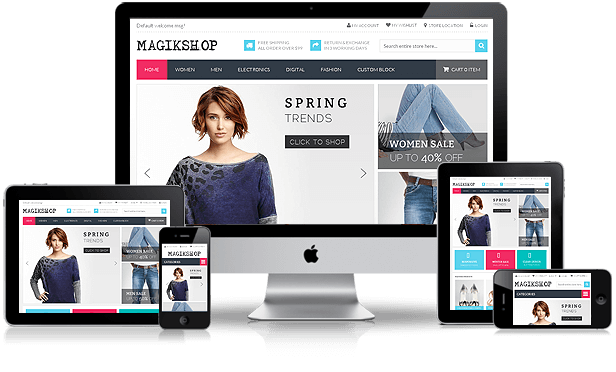
When you already get a domain, hosting and theme, now let’s get started.
Step 1 Install WordPress on your hosting.
Step 2 After you finish install WordPress, you need to install WooCommerce Plugin into your WordPress installation. For detail explanation install plugin, read our guide how to install plugin.
Step 3 Then, you need to read our article about how to setup WooCommerce plugin completely.
Step 4 Next, you must install your theme on WordPress. For details explanation about install theme, please read our guide how to install theme in WordPress.
Step 5 List your product in WooCommerce and your items already to selling.
That all. Now you have your own online shop with fully managed by you.
Alternatif Method
We have served you a service to create online store With WooCOmmerce. If you like it, please check our service Create WordPress eCommerce. So, in this service, you will get a beautiful and professional look online store.
Conclusion
In this tutorial, you have learned how to create an online store by using a WooCommerce plugin. We are very recommended this method if you want to start online store because it more saves your budget and prevents you in high risk to loss.
If you like this article, then please FOLLOW our Linkedin, Twitter, YouTube, Pinterest, and Facebook. Do not forget to check our services page to upgrade your WordPress. If you find this post has an issue with copyright, outdated, or in error, please contact us to fix it.

Leave a Reply