Does WordPress need to access your web server? Usually, this strange thing happens when you trying to install, update, or upload a plugin. Do you have ever receive something like the picture below?

The message you receive sound like this.
To perform the requested action, WordPress needs to access your web server. Please enter your FTP credentials to proceed. If you do not remember your credentials, you should contact your web host.
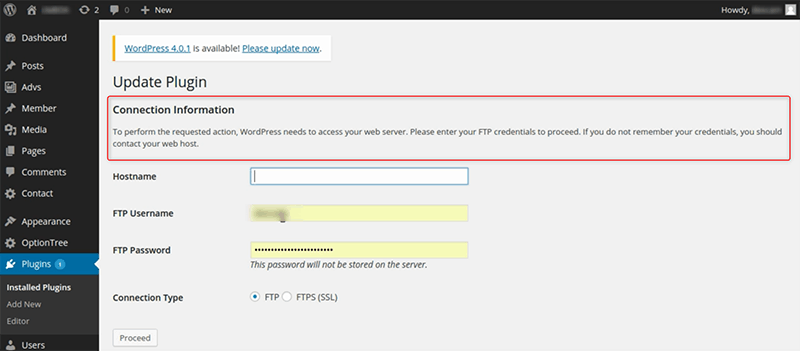
So, what the problem actually?
If you facing this problem, please do not panic. It happens because something just missing in your wp-config.php. So far, based on my research only this problem causes this.
So, in this tutorial I will show you how to fix this problem without headache.
WordPress Needs to Access Your Web Server
Step 1: Log in cPanel or FTP/SFTP
Please log in to your cPanel (if you have) or login to FTP. If you don’t know how to login cPanel or FTP, please refer to the guide on how to login cPanel and how to use FTP.
You can choose one of them. For WPbeginner I recomended you to use cPanel because it more friendly enviroment.
Step 2: Edit wp-config.php
Navigate to public_html » wp-config.php and click edit.
define('FS_METHOD','direct');On this section, you need to insert or inject the code above into the database configuration.
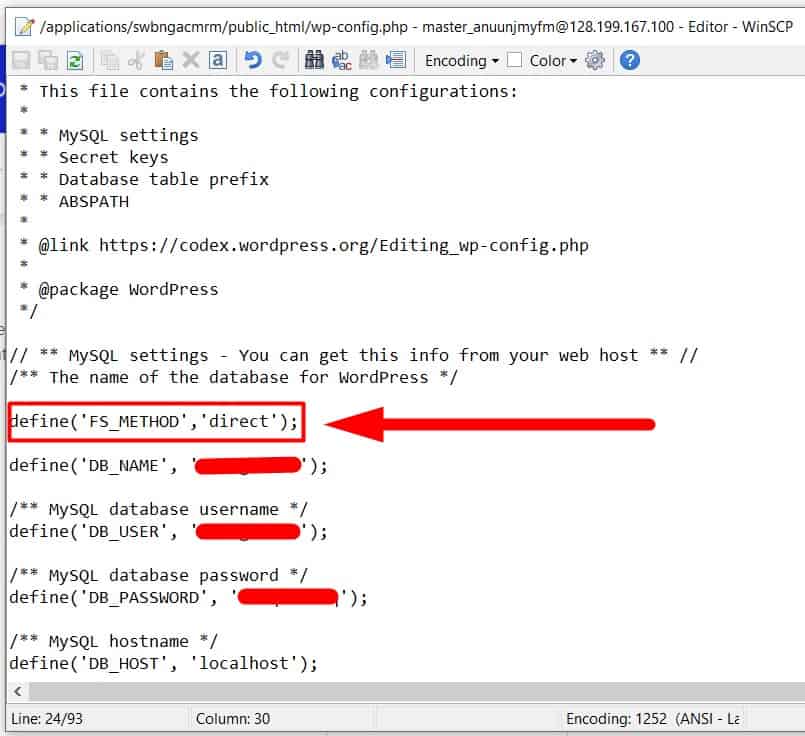
After injecting the code, click save and need to wait 5-10 minutes to system complete propagate. Sometimes it takes time to make changes to all systems.
Do not forget to clear cookies on your desktop before trying back. If it still now working, please try another PC to open your site.
On this time, your problem should be fixed.
Conclusion
In this tutorial, you just learned how to fix WordPress needs to access your web server. Just to remind you. This matter happens because in your wp-config.php just missing something. Feel free to comment below if you still have problem with this.

