What is canonical URL? One of the main problems of almost all kinds of websites is duplicate content without their awareness. Although Google noticed many times that it will not penalize a website because of duplicate content, having non-unique content on your website makes it less important for Google to show in their result.
There are many options to deal with duplicate content but one of the most efficient ways is to make use of canonicalization.
As a topic, it sounds complicated but in reality, it’s a simple method to give Google more details about your website and in particular help them differentiate your most important content from the rest and thus avoid getting into any duplicate content issues.

When and Why You Should Use Canonical URLS?
You should use canonical URLs on pages that have similar content.
A canonical URL will tell Google which page to include in their index.
Let me demonstrate how this works with a real example.
Assume that you have a hotel rent website and have a page with this
URL:
http://www.example.com/hotel-in-terengganu.
To help users find which property to rent, you have several filters related to the exact location of the hotel, number of bedrooms, facilities etc.
When users click on an option to apply a filter the URL becomes:
http://www.example.com/hotel-in-terengganu/?filter_location=112&filter_beds=9.
The content on this page is similar to the content of the parent page (villas-inCalifornia) and there is nothing new to make this page unique for the website.
During the crawling process, search engines can understand that these 2 pages have the same content and they have to decide which one to keep in their index. By adding a canonical URL to the child page that will point to the parent page, you solve the problem once and for all. In practice, the link should look like this:
You should use a canonical URL to consolidate incoming links to a single page.
When other websites link to your pages you may want to consolidate links to a single page.
In the example above, by adding a canonical URL to the dynamically generated pages, you pass the link value to your main page.
Canonical URLs are a must when syndicating content When you syndicate your content on other websites or blogs, it is important to have a canonical URL that will point to the original page on your website.
By doing so Google will know which website published the content first and avoid any duplicate content issues especially when you syndicate your content on websites that have more authority than yours.
Note: Google has more information and some nice examples of canonical URLs that are worth studying in more detail.
How to Add Canonical URLs to Your Website
Canonical URLs appear in the header of a website (<head>) and have the following format:
<link rel=”canonical” href=”some url.com”/>Each page should only have ONE canonical URL definition otherwise search engines may get confused.
It is a good practice to have a canonical URL on ALL your website pages even if the canonical URL points to the page itself. This is useful because if someone ‘steals’ your content, the canonical URL will still point to your website so you have nothing to worry about.
Before doing anything else, navigate to a page on your website and view the source code (right-click and select VIEW SOURCE from the pop-up menu). Search for the word ‘canonical’. If you find an entry and it is in the same format as the example above, it means that you already have canonical URLs defined. If not, then you can proceed with adding them with the help of a plugin.
Yoast SEO plugin does a very good job with canonical URLs. When you activate the plugin, it adds by default a canonical URL on every page (including post and archive pages). The value is the same as the permalink of the page.
If you want to change it, you can do so in the ADVANCED tab found in the Yoast SEO settings on each page.
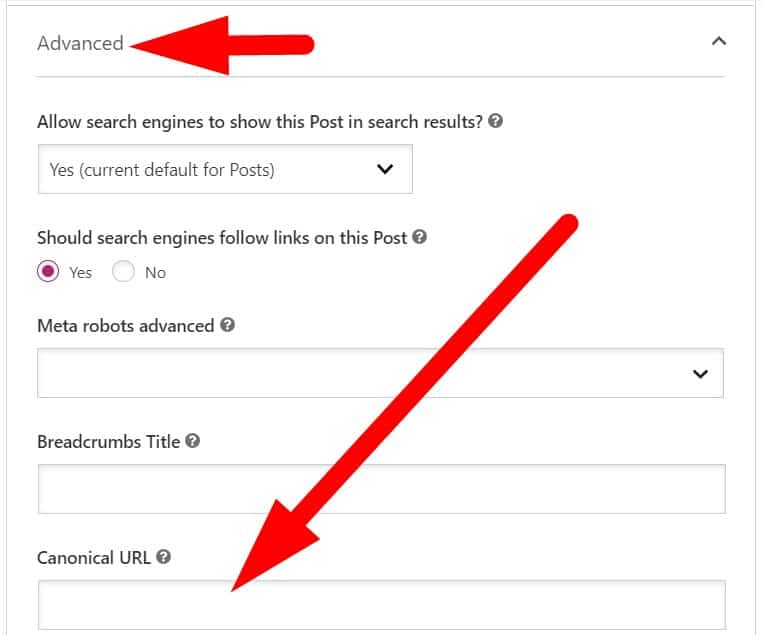
Conclusion
In this article, you have learned what is canonical URL and when you need to use it. This article tribute to reliablesoft.net because I always make a reference to SEO on this page.


0 Comments