How to Get Firebase App URL | Google has created Firebase to make your life easier when you want to integrate something into your website. One of them is live chat app. For firebase, there are a free version and paid version. But, if you use the free version, it is almost enough for you.
Today I will show you one short tutorial how you can use Firebase to integrate live chat into your website and how you can get Firebase App URL and Firebase App Secret.
Get Firebase App URL

In this tutorial, I will use live chat Yitheme plugin and I assume you have installed it on your WordPress. This tutorial just only focuses on how you can get Firebase app URL and Firebase app secret.
Step 1: Go to Firebase website and create an account. If you already have one just log into your account.
Step 2: When you log in, look at the right top of the website. Click on “GO TO CONSOLE”.
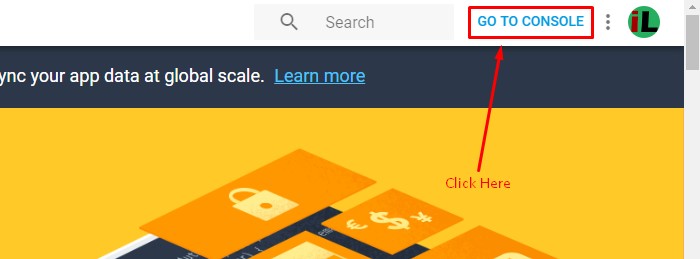
Step 3: Then, on the next page, click “Add Project” if you do not create yet any project.
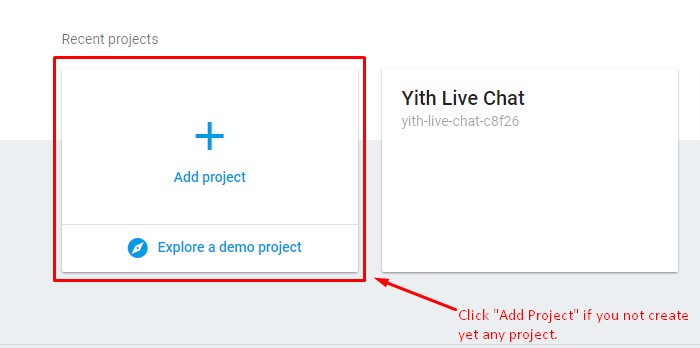
Step 4: After you click “Add Project” you will see a new popout. Please fill this to create your new project.
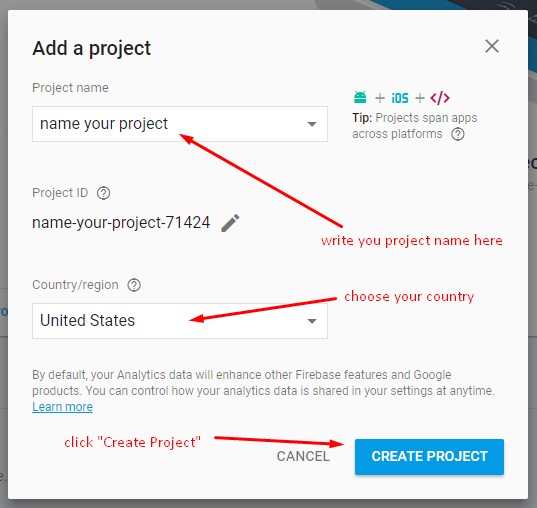
Step 5: Click on your project and go to “Project Settings”
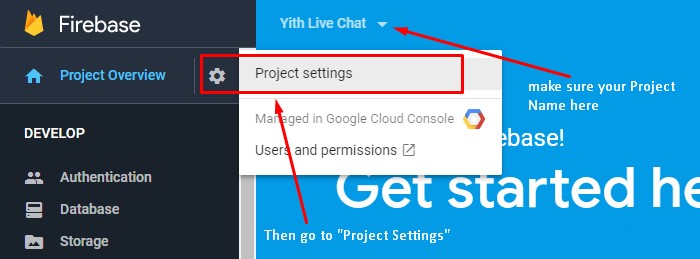
Step 6: Click on “Service Account” tab

Step 8: Then, click on tab “Database Secrets” and you will find your Firebase app URL.
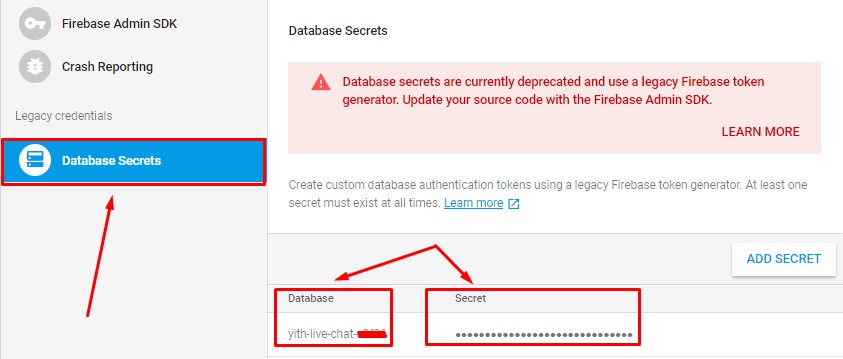
Conclusion
In this tutorial, you have learned how to find Firebase app URL and Firebase app secret. It is so easy. Try it right now and reduce your time to search guide about this.


0 Comments