How to Find Broken Links in WordPress? What do you feel when someone browsing your website and they found many links broken in your WordPress? Broken links can give your visitor a bad experience. In addition, it also can give effect badly SEO on your site.
If you have a blog or website, you cannot run from facing this problem. So, how you can fix it?
Today we will teach you how you can find broken links in your WordPress and fix it in an easy way.
Find Broken Links in WordPress
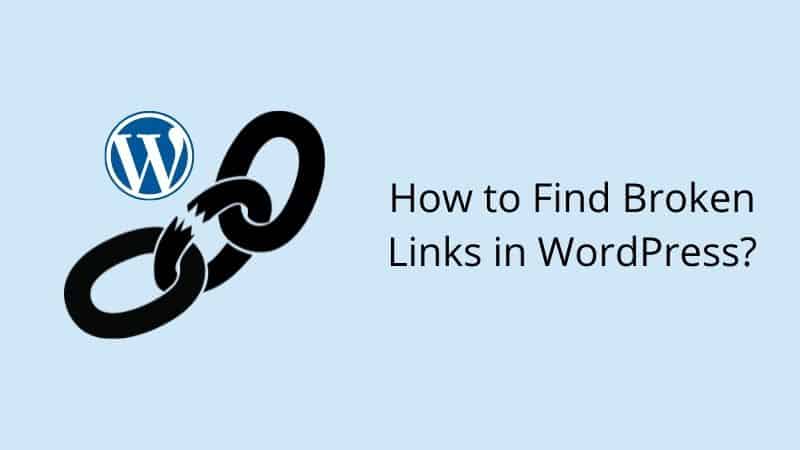
We have many ways how you can find broken links. But this is our strongly recommended method you can use.
Step 1 Log into your WordPress.
Step 2 Navigate to Plugins >>> Add New. Then, install the plugin named “Broken Link Checker”. If you do not know how to install it, you can follow our complete tutorial on how to install a plugin.
Step 3 After you install it, you can find their setting on Settings >>> Link Checker
Step 4 From here, you can check how many broken links are in your WordPress. Just click on it.
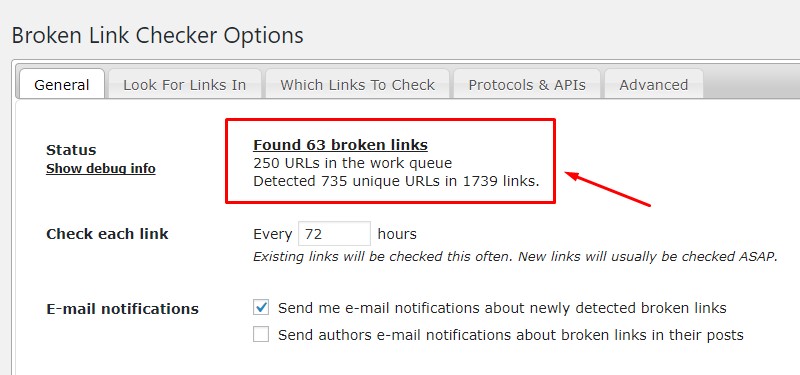
Can you look a list of your broken links in WordPress?
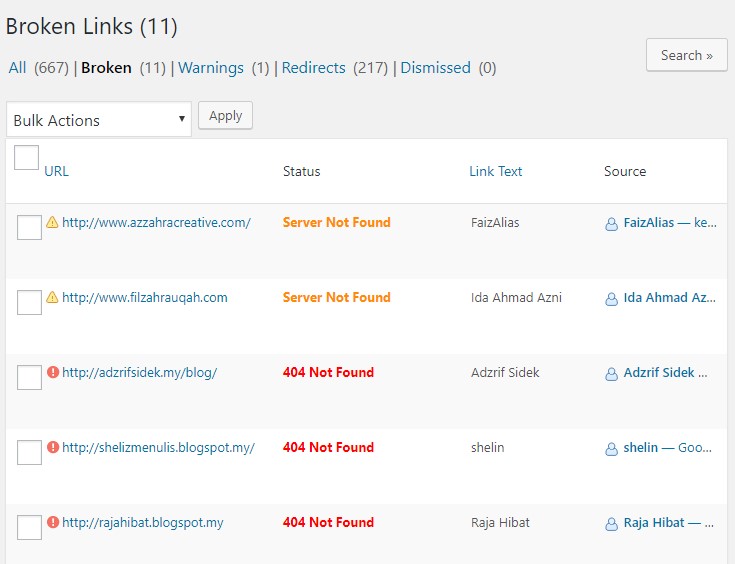
How to Fix it?
At this point, you have known how to find your broken link. Now, you must know how to fix it.
Step 1 From the Step 4 above, hover your cursor on the broken link. Then, you will see “Edit URL” and click on it.
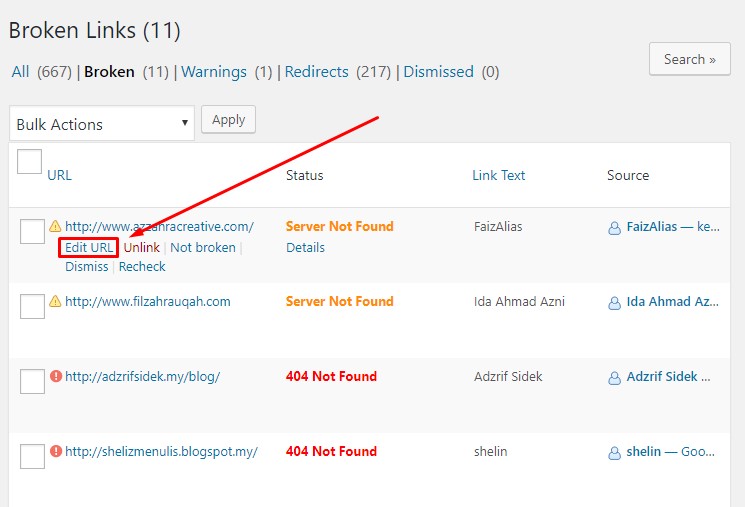
Step 2 Then, change your URL and click update.
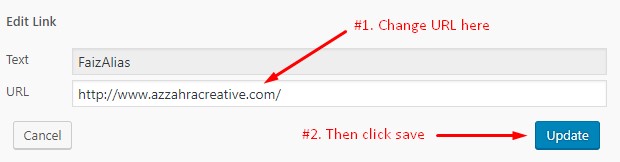
Is it easy right?
Conclusion
In this tutorial, you have learned how to find and fix your broken link in WordPress. Please do it if you do not want to lose SEO.
If you like this article, then please FOLLOW our Linkedin, Twitter, YouTube, Pinterest, and Facebook. Do not forget to check our services page to upgrade your WordPress. If you find this post has an issue with copyright, outdated, or in error, please contact us to fix it.

Leave a Reply