Adding Checkbox Terms and Condition in WooCommerce Registration | WooCommerce is the best plugin for you to create online shop by using WordPress because WooCommerce and WordPress are under the same company. So their integration, speed, performance are 100% compatibility.
But, WooCommerce is a very basic online shop plugin and if you want to make it more great and powerful, you must buy their add-on. If you are a web developer, you are lucky because WooCommerce is ready for any developer to customize it.
Yesterday, one of our readers sends us an email. He tells us how to put terms and conditions on a WooCommerce registration page. So today, he gives us an idea to share this with you all.
Adding Checkbox Terms and Conditions in WooCommerce Registration

During we Google about this, no one can give a true answer. If you do not believe us, please search it on Google. Because no one gives a true answer, we are trying the best to find an easy method to resolve this.
Step 1: Get the User Extra Field plugin
Step 2: Install the plugin into your WordPress. For detail about install the plugin, you can read our tutorial how to install a plugin in WordPress.
Step 3: Navigate to Users >>> Extra Fields
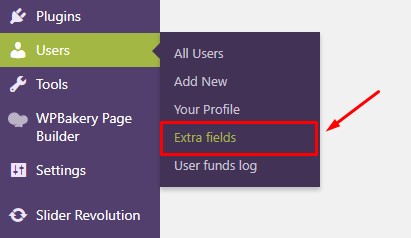
Step 4: After that, you will bring to the page like as the screenshot below. For further instruction, please look the screenshot.
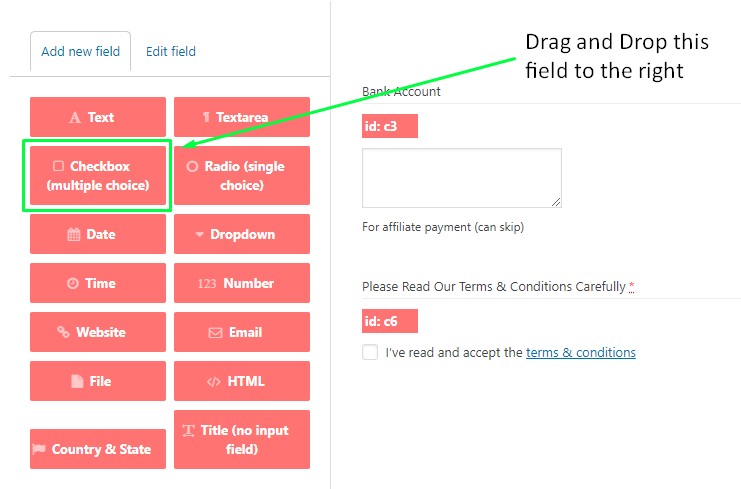
Step 5: Click on the field (look the screenshot below) and the setting will appear on the left.
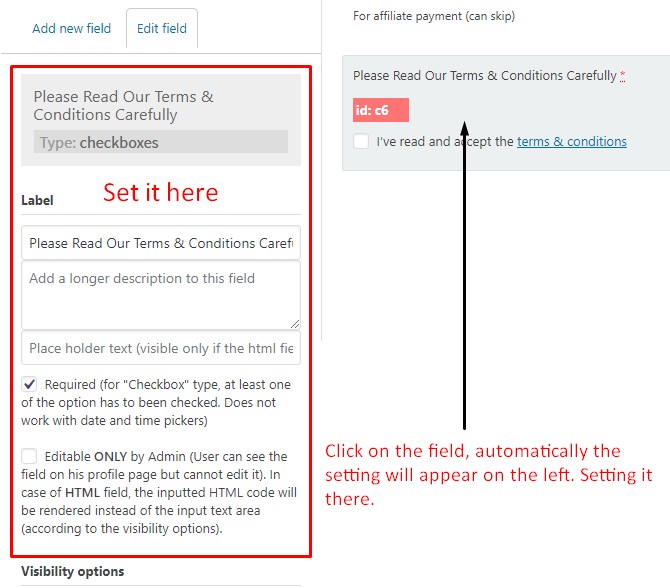
For full settings about it, you can do it yourself because of it extremely easy. If you get a problem during setting it, please leave a comment below. We will reply for it.
After finish, save it. That all.
Now you have added checkbox terms & conditions in your WooCommerce registration
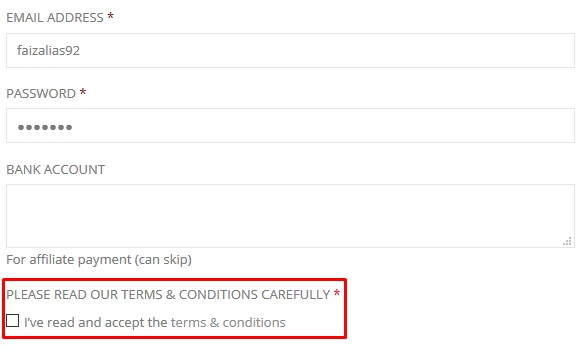
Alternative Method
If you need us to set up and adding checkbox terms and conditions in your WooCommerce registration page, please get our service adding user extra field.
Conclusion
In this tutorial, you have learned how to adding checkbox terms and conditions in WooCommerce registration page.


0 Comments