How to Remove WordPress Logo From Admin Dashboard | One wonder question. Are you allowed to remove WordPress logo? The answer is “yes” because WordPress is 100% white label where you can remove the WordPress logo and put your own logo. If you are a web developer you must know about this to make your branding stronger.
Today, I will show you an awesome tutorial how you can remove WordPress logo from the admin dashboard.
Remove WordPress Logo From Admin Dashboard
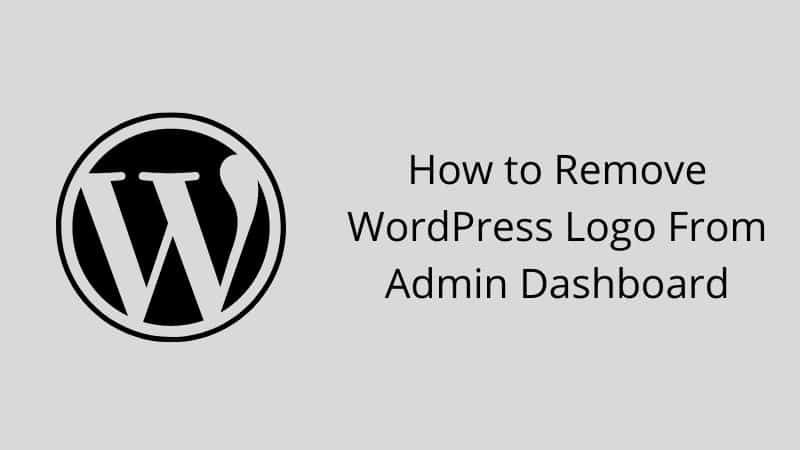
Step 1 First of all, please Log into your WordPress site.
Step 2 The objective is you want to remove WordPress logo. Please refer the screenshot below which one logo you will remove.
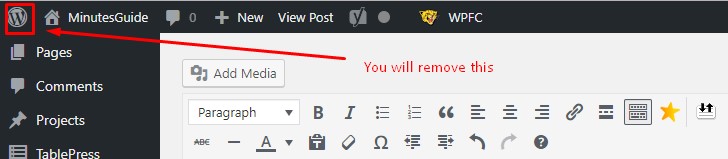
Step 3 Copy the code below and place it in functions.php.
Step 4 Click save and now you have done it.
Advantages Remove WordPress Logo From Admin Dashboard
If you are a web developer, what are the advantages if you remove WordPress logo from admin dashboard?
- Prevent your client detect which platform are you using.
- Increase your credibility as a web designer.
- Look more professional.
- Remove unnecessary function.
- Make your web simple and clean.
Conclusion
In this tutorial, you have learned how to remove WordPress logo from the admin dashboard. This function will increase your credibility as a web designer when you hide which platform you use to build a website.
If you like this article, then please FOLLOW our Linkedin, Twitter, YouTube, Pinterest, and Facebook. Do not forget to check our services page to upgrade your WordPress. If you find this post has an issue with copyright, outdated, or in error, please contact us to fix it.

I will share the feedback once I try this
so how?