How to Remove WordPress Logo From Admin Dashboard | One wonder question. Are you allowed to remove WordPress logo? The answer is “yes” because WordPress is 100% white label where you can remove the WordPress logo and put your own logo. If you are a web developer you must know about this to make your branding stronger.
Today, I will show you an awesome tutorial how you can remove WordPress logo from the admin dashboard.
Remove WordPress Logo From Admin Dashboard
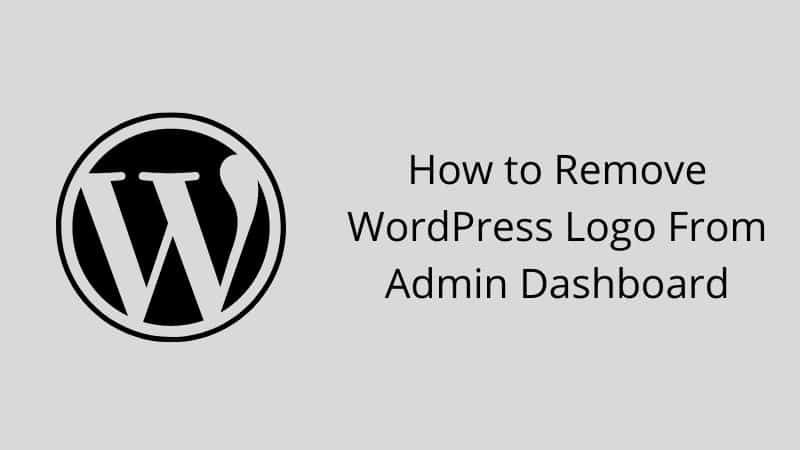
Step 1: First of all, please Log into your WordPress site.
Step 2: The objective is you want to remove WordPress logo. Please refer the screenshot below which one logo you will remove.
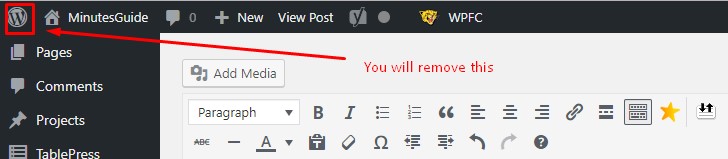
Step 3: Copy the code below and place it in functions.php.
Step 4: Click save and now you have done it.
Advantages Remove WordPress Logo From Admin Dashboard
If you are a web developer, what are the advantages if you remove WordPress logo from admin dashboard?
- Prevent your client detect which platform are you using.
- Increase your credibility as a web designer.
- Look more professional.
- Remove unnecessary function.
- Make your web simple and clean.
Conclusion
In this tutorial, you have learned how to remove WordPress logo from the admin dashboard. This function will increase your credibility as a web designer when you hide which platform you use to build a website.

