Getresponse vs AWeber – Which One is Better? | As we know, Getresponse and AWeber are the best marketing tools in the world as email autoresponders. We have tried both of them and there are pros and cons for each other. So, we have a lot of experience with both of them.
Today, we want to make a full review of it. So you can make a better decision to choose it which one more suitable for you.
Getresponse vs AWeber – Which One is Better?

#1. Based on Pricing
AWeber
When you want to start with AWeber, they will give you a free trial account for one month! So you can sign up without to pay anything.
After one month, if you want to continue your subscription, then they will initiate to charge you based on your list size.
Yes, they will charge you based on your list size.
If your list has 500 subscribers, you just pay them $19/month. If your list has 501-2500 subscribers, then you must pay them is $29/month and so on.
What happens if your subscriber more than 25,000?
You can contact AWeber and negotiate with them what the best pricing you can pay.
For detail pricing of AWeber, you can refer the table below.
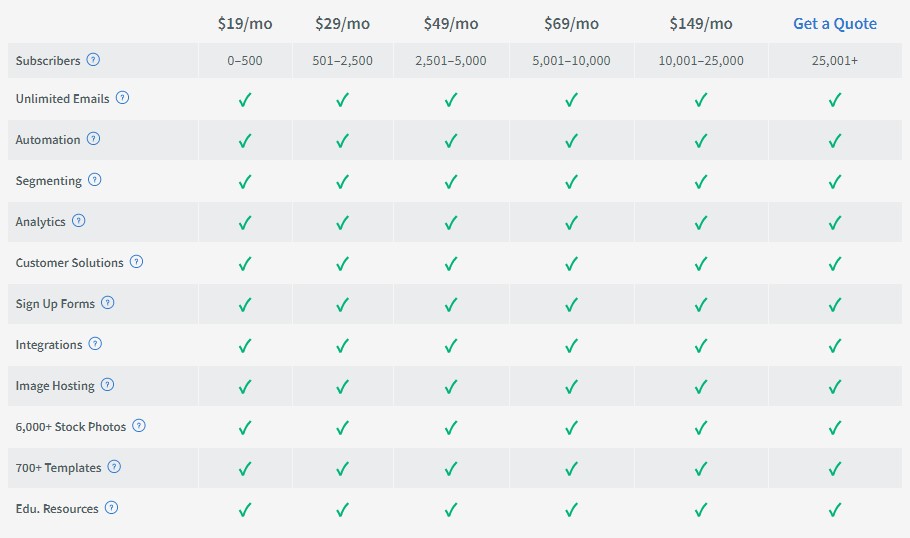
Getresponse
Like AWeber, Getresponse also gives you a free trial account for one month and pricing based on list size. But, what the interesting about Getresponse is, it’s pricing cheaper than AWeber.
If you pay for 12 months and 24 months, so you can get a discount 18% and 30% respectively.
Is it cheaper right?
For detail pricing, please refer the screenshot below or please check their pricing on the website.
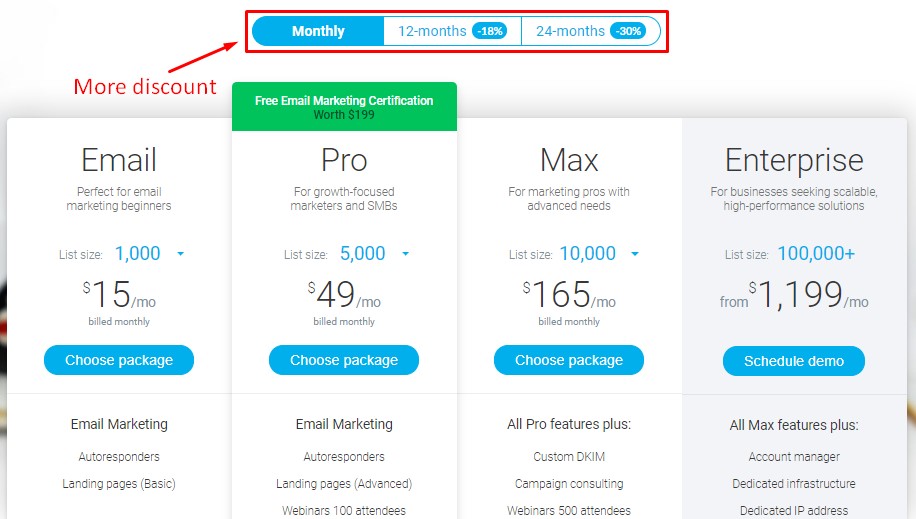
Who is win?
If we look at the comparison above, both of them offer a free account for one month. Ok. No problem with this. After that, they will charge you based on list size. If you have 500 list size in AWeber, they will charge you $19/month. If you have 1000 list size in Getresponse, they will charge you $15/month?
Clearly here where Getresponse is the winner in this comparison. In addition, you can get more discount if you pay for 12 months and 24 months.
#2. Features
AWeber and Getresponse
Both of them have similar features as a great email autoresponder tool. The best features both of them is:
- Email Automation – Send an email automatically to your subscribers after they signup on your form like as thank you.
- Autoresponders – You can set a time/date and follow up your subscribers after they sign up on your form.
- Integrations – You can integrate almost popular app like Facebook, PayPal, WordPress, and anything.
- Sign Up Forms – You can create a beautiful sign-up form for your subscriber fill it.
- Subscriber Segmenting – You can separate your subscribers who are active open your email or not.
- Email Newsletters – You can send email newsletters to your subscribers to wish something.
- HTML Email Templates – Beautiful email templates have provided to you.
- Landing Pages – Create a clean landing page so it can boost your sales.
- Email Analytics – You can monitor your email completely.
- Manage Subscribers – You can manage your subscriber whether you want to add list, delete and edit your subscribers’ details.
- Drag and Drop Editor – Simply you just drag and drop editor to create a beautiful email to subscribers. Create professional looking emails from scratch
- Email Marketing API – If you are a developer, you can integrate anything with API.
- Mobile Apps – They have android and ios app to make your life easier.
- Email Deliverability – Deliverability is more than just ensuring your emails make it to the inbox. It’s about getting your emails in front of subscribers. If you use AWeber or Getresponse, do not worry about this.
- Blog Newsletters – You can create RSS to send your new article blog post directly to your subscribers’ email.
But, there are some Getresponse features have not available in AWeber.
- Webinars – You can create a webinar with Getresponse.
- CRM functionality
- More advanced marketing automation
#3. Import and Export List
Getresponse and Aweber allowed us to import the list from another autoresponder. Now, both of them give an option whether you want to reconfirm from your subscriber or without reconfirmation.
The meaning of resending confirmation is when you import your list from another autoresponder, do you want your subscriber to reconfirm their email in your list or not. If you do not want it, you can choose the option without confirmation. So your subscribers do not know their emails are in your new mailing list.
This is the best option for you when importing your list.
For export, they provide you a very easy method to do that. With just a few clicks, you can export your list and download it. All export format is in CSV.
After you export it, please download it instantly because they will remove your export list within a couple of days.
So, in regards to the import and export list, Aweber and Getresponse are draw.
Conclusion
In this review, we have given you detail a review of AWeber and Getresponse. No doubt. They are the best email autoresponders service based on their reputation. Low spam and fast deliverability. But here, it is clear where Getresponse more wins in this comparison.
If you like this article, then please FOLLOW our Linkedin, Twitter, YouTube, Pinterest, and Facebook. Do not forget to check our services page to upgrade your WordPress. If you find this post has an issue with copyright, outdated, or in error, please contact us to fix it.

Leave a Reply