Fix the Error Establishing a Database Connection | Sometimes when you surfing your website and then your website get an error and it mentions “Error Establishing a Database Connection”.
So, what you can do?

As a WordPress beginner, you should not be panic because this is not a serious problem. You can fix it with several methods. This is not a warning your website under attack from the hacker. It just a problem come from your server.
Fix the Error Establishing a Database Connection in WordPress
So, how you can fix the error Error Establishing a Database Connection in WordPress?
Before we go details how to fix it, let we look where this problem comes from.
- wp-config file on your wordpress file got a little disturbing.
- Your server has a little problem for connection. Usually, it will be fine without doing anything.
There are two basic easy methods you can do.
Method #1 Fix your wp-config File
The main reasons why your database error connection is maybe a little thing in your wp-config file was changed. So, you need to make sure all of it correct.
This is content contains in wp-config file.
define('DB_NAME', 'database-name');
define('DB_USER', 'database-username');
define('DB_PASSWORD', 'database-password');
define('DB_HOST', 'localhost');If you choose the best hosting like FastComet, they will help you to fix it for free anytime. Just contact them and you take a rest. Usually, they will fix any problem in just 15-30 minutes.
Method #2 Repair WordPress
Many WordPress users do not know this trick how to repair their WordPress. This method is so easy because it can be done with just a few clicks.
Step 1 Access your cPanel and open file wp-config.php
Step 2 Add the code below
define('WP_ALLOW_REPAIR', true);and paste it before ‘That’s all, stop editing! Happy blogging’ line wp-config.php
Step 3 Once you have done, visit your link like this http://www.yoursite.com/wp-admin/maint/repair.php. You will see like as an image below.
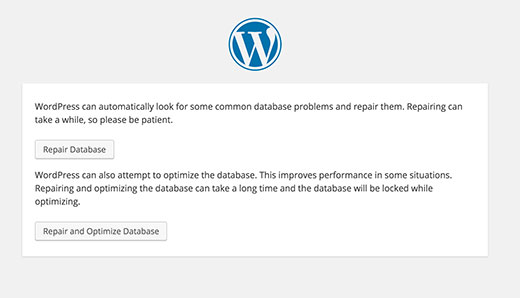
Step 4 Click the button “Repair and Optimize Database” and wait a few minutes to be done.
Conclusion
In this topic, you have learned how to handle if your website shows the message “Error Establishing a Database Connection”. For us, you should not know all about this technical. You just focus on your blogging.
So, who can help you if you have a problem like this?
The answer is, just choose the right web hosting. Our recommendation for your blogging, business or e-commerce website, choose FastComet because of their support very excellent.
If you like this article, then please FOLLOW our Linkedin, Twitter, YouTube, Pinterest, and Facebook. Do not forget to check our services page to upgrade your WordPress. If you find this post has an issue with copyright, outdated, or in error, please contact us to fix it.

Nice bro keep it up