How to Create a New File From Server? When you creating a website, maybe you want to add a new file on it like PHP, HTML, or TXT files used for your reference, settings, or adding function. So, how you can add a new file to it?
Here I will show you two method how you can add it by using cPanel and FTP client (WinSCP)
Which one options tool you should choose?
No one the best or not. If you are familiar with cPanel, just use cPanel. If you are familiar with FTP, just use FTP.
Create a New File on Server
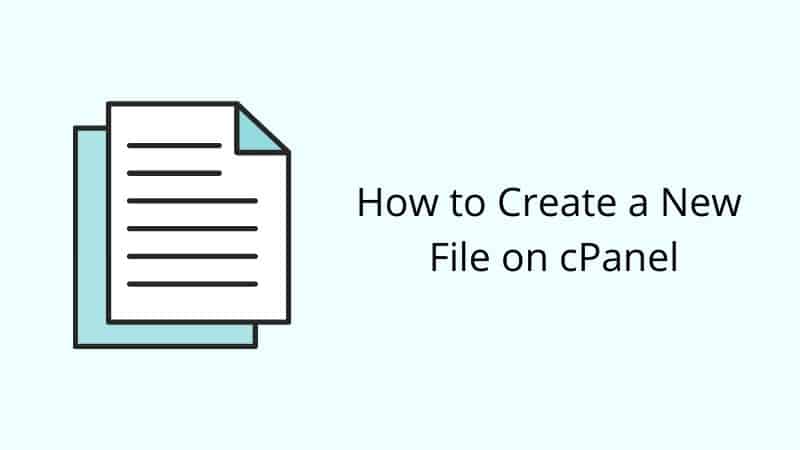
#1. Using the cPanel File Manager
Step 1: Log into your cPanel
Step 2: Click file manager and navigate to the folder which folder you want to add the file.
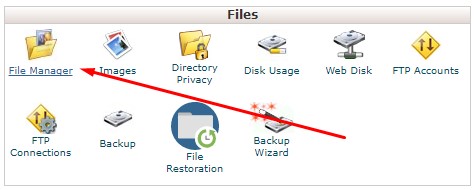
Step 3: On top, you will see the additional file icon. Just click on it.
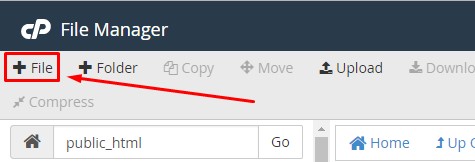
Step 4: Then, you will see popout and you need to write a new file here. Please make sure which type of file you want to create such as TXT, HTML or PHP.
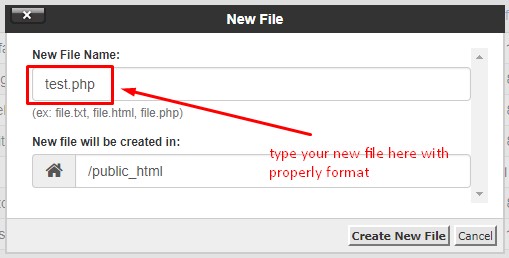
Step 5: Now, you will see new file in format .PHP. To insert content, just right click and edit. That all.
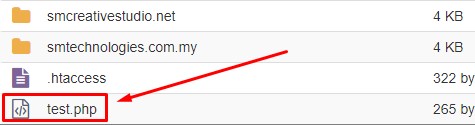
#2. Using the FTP Client
Step 1: Access your server using FTP client.
Step 2: Navigate to the folder which folder you want to create the file.
Step 3: Right click and you will see new popout. Click on new “File” and named it which type of file you want.
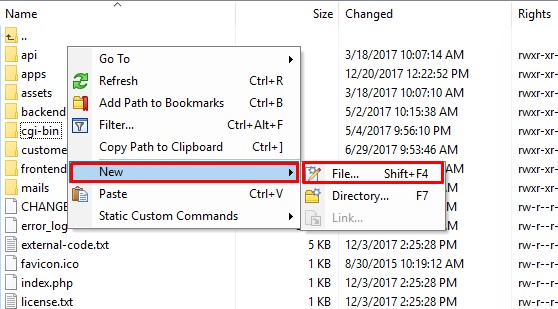
That all.
Conclusion
In this tutorial, you have learned how to create a new file on the server. You must learn this how to create it because it will save your time when you need to add any file to your website.

