Choosing the right web hosting service is one of the most critical decisions for anyone building a website. Whether you’re building a personal blog, an e-commerce store, or a corporate website, your web host can significantly impact your website’s performance, e-security, and reliability. With countless hosting providers in the market, the decision can feel overwhelming. This guide will walk you through the key factors to consider when choosing the best web hosting service.
Table of Contents
How to Choose the Best Web Hosting Service
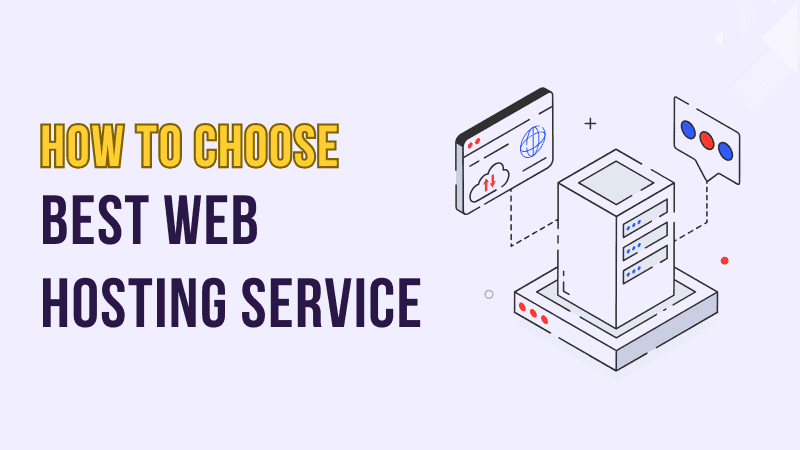
1. Understand Your Hosting Needs
Before diving into the options, assessing your website’s specific requirements is essential. Ask yourself the following questions:
- What type of website are you building? A blog, portfolio, e-commerce site, or corporate website?
- How much traffic do you expect?
- Do you require specific software or technologies (e.g., WordPress, PHP, Node.js)?
- What is your budget?
- Do you anticipate needing room for growth?
Clear answers to these questions will help you identify the hosting features and capabilities you need.
2. Types of Web Hosting
Web hosting comes in several forms, each suited for different needs. LetLet’seakn the most common types:
a) Shared Hosting
In shared hosting, multiple websites share the same server resources. This is the most affordable option, making it ideal for small websites or blogs with low traffic. However, shared resources can result in slower performance during peak times. The lack of dedicated resources may also lead to occasional downtime or limited customization options.
b) VPS Hosting
Virtual Private Server (VPS) hosting provides a dedicated portion of a server for your website. It offers better performance and scalability than shared hosting and is suitable for medium-sized websites or those expecting moderate traffic. With VPS hosting, you have more control over your server environment and can configure it to your specific needs, making it a popular choice for growing businesses.
c) Dedicated Hosting
Dedicated hosting gives you an entire server dedicated to your website. It’s highly reliable, customizable, and robust, ideal for large websites or businesses with high traffic. While it is more expensive than other options, the benefits of complete control, high performance, and enhanced security make it worth investing in mission-critical websites.
d) Cloud Hosting
Cloud hosting distributes your website’s sources across multiple servers. It offers excellent scalability and uptime, making it a great option for websites with fluctuating traffic. Since it operates on a network of servers, cloud hosting is highly resilient to hardware failures. Additionally, the pay-as-you-go pricing model ensures you only pay for the resources you use.
e) Managed Hosting
Managed hosting handles technical tasks like server maintenance, updates, and security. It is paired with platforms like WordPress and is perfect for users who want a hands-off hosting experience. With managed hosting, you can focus entirely on building and growing your website while the provider handles the technical backend.
3. Key Features to Look For
When comparing hosting providers, focus on the following features:
a) Uptime Guarantee
Look for a host that offers at least a 99.9% uptime guarantee. Frequent downtime can harm your site’s mance and credibility. Reliable uptime ensures your visitors can access your website anytime.
b) Speed and Performance
Your web website affects user experience and SEO. Check for hosting providers with fast servers, Content Delivery Networks (CDNs), and SSD storage. Faster websites rank higher on search engines and keep visitors engaged longer.
c) Scalability
Choose a host that can grow with your website. Scalability is crucial for future-proofing, whether it’s additional storage, bandwidth, or server capacity. This ensures that your hosting plan won’t be a problem for your website.
d) Security
Ensure the hosting service provides robust security features, such as SSL certificates, firewalls, malware protection, and regular backups. Websites are frequent targets for hackers, so advanced security measures are essential.
e) Customer Support
Reliable customer support is a must. Opt for a provider that offers 24/7 support via multiple channels, such as chat, phone, and email. Good support can make all the difference when you encounter technical issues.
f) Ease of Use
If you’re savvy, look for user-friendly hosting services with intuitive control panels like cPanel or Plesk. These tools make managing your website and server settings straightforward.
g) Pricing and Renewal Rates
Compare initial costs and renewal rates. Some hosts offer attractive introductory rates but charge significantly more upon renewal. Always check the fine print to avoid surprises.
4. Reputation and Reviews
Before committing to a hosting provider, research their reputation. Read customer reviews and testimonials on platforms like Trustpilot or G2. Pay attention to feedback about performance, customer service, and reliability. Real-world experiences can provide insights that marketing materials might not reveal.
5. Specialized Hosting for CMS Platforms
If you have a Content Management System (CMS) like WordPress, Joomla, or Drupal, consider hosting providers specializing in those platforms. For example, managed WordPress hosting offers tailored features like automatic updates, enhanced security, and optimized performance. These providers often include pre-installed software and themes to simplify setup.
6. Trial Period and Money-Back Guarantee
Many hosting providers offer trial periods or money-back guarantees. This allows you to test their services without committing fully. Look for a minimum 30-day guarantee to ensure you have enough time to evaluate their performance. This is especially helpful for first-time website owners.
7. Green Hosting Options
If environmental impact matters to you, consider green hosting providers. These companies use renewable energy, carbon offsetting, or other eco-friendly practices to power their data centers. Green hosting is an excellent choice for individuals and businesses looking to reduce their carbon footprint.
8. Evaluate Add-Ons and Freebies
Some hosts sweeten the deal by offering free domain registration, SSL certificates, email accounts, or website migration. While these perks shouldn’t be a reason for choosing a provider, they can add significant value. For example, free website migration saves time and reduces downtime when switching hosts.
9. Check Bandwidth and Storage Limits
Bandwidth and storage are needed on your website and in terms of traffic. Ensure your hosting plan offers adequate resources, especially if you plan to host high-resolution images, videos, or other large files. Unlimited plans may seem appealing, but always check the terms of service for hidden restrictions.
10. Location of Data Centers
The physical location of a hosting provider’s data centers can affect your website’s loading speed. Choose a host with data centers close to your target audience or one with global CDN integration. Additionally, ensure the provider complies with data regulations in your region.
Conclusion
Selecting the best web hosting service is pivotal in building a successful website. You can make an informed decision by understanding your needs, comparing hosting types, and focusing on critical features like uptime, security, and scalability. Remember, the cheapest option isn’t always the best; prioritize value and reduce cost alone.
Take your time to evaluate different providers and test their services if possible. A good web host can provide a solid foundation for your website, ensuring it performs optimally and remains secure as it grows.
Do you have a favorite web hosting provider or any additional tips for selecting one? Share your thoughts in the comments below!
FAQ
What is web hosting?
Web hosting is a service that allows individuals or organizations to publish a website on the internet. Hosting providers allocate space on a server for your website’s files, making it accessible to visitors online.
How much does web hosting cost?
The cost of web hosting varies based on the type of hosting and the provider. Shared hosting can start as low as $2.99 per month, while dedicated hosting can cost over $100 per month. Always check for renewal rates as they may differ from introductory prices.
Can I switch hosting providers later?
Yes, you can switch hosting providers at any time. Many hosting services offer free migration assistance to help transfer your website seamlessly.
Is free web hosting reliable?
Due to storage, bandwidth, and customer support limitations, free web hosting is generally not recommended for professional websites. It may also include ads on your site.
What is the difference between web hosting and a domain name?
Web hosting is where your website’s files are stored, while a domain name is the address users type to access your site (e.g., www.example.com).
Do I need technical skills to manage web hosting?
Not necessarily. Many hosting providers offer user-friendly control panels like cPanel or managed hosting services, making it easy for non-technical users to manage their websites.
How do I know if my hosting plan can handle high traffic?
Check your hosting plan’s bandwidth and scalability options. VPS, dedicated, and cloud hosting are better suited for handling high traffic than shared hosting.

